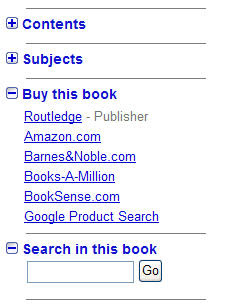Thursday, February 28, 2008 at 11:27 AM
A few months ago, we launched My library. We are always looking to improve this feature and make it more useful for book lovers, so we recently made a few tweaks to make your library feel more personal and to make it easier to share with others.
Here's an example of one of these improvements. The other day, I was reading the user reviews for The Undercover Economist and ran across one that I found particularly helpful. So I clicked on the link to "View Piaw's library" and uncovered a great variety of interesting books, both fiction and non-fiction.
I especially enjoyed Piaw's insightful book reviews, and so I made a mental note to come back to his collection for future recommendations. Conveniently, a recent improvement has made that easier to do. Under the user profile, we've added a button to "Add [user name] to my favorites".

When I click it, a new link appears in my own library. With this handy link, I can come back to check out Piaw's library at any time for more reading inspiration. Read the full post 0 comments